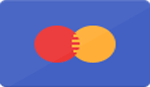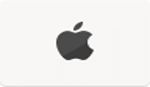Troubleshooting Tips For The Maxitrol GV60 Receiver G6R-R3AM
Struggling with your Maxitrol GV60 receiver G6R-R3AM? You're not alone. This device requires a special step to sync the remote control and receiver. This blog post will guide you through troubleshooting some common problems, including how to properly synchronize your system and tackle battery issues.
Stay tuned for helpful insights!
Key Takeaways
- Troubleshooting your Maxitrol GV60 Receiver G6R - R3AM starts with syncing the remote and making sure batteries are correctly installed. To sync, find the 'Learn' button on the receiver unit, press it until a light flashes or you hear a beep, then press any button on your remote.
- If your Maxitrol GV60 Receiver G6R-R3AM faces battery issues, check that all five batteries (four AA in the receiver and one 9-volt in the remote) are properly placed and not drained. Replace old batteries and clean terminals to prevent power problems.
- Persistent issues such as failure to connect after following troubleshooting steps might require professional intervention. Don't hesitate to contact a technician if you continue experiencing difficulties with synchronization or if there's unusual behavior like consistent beeping sounds.
- Proper maintenance involves regularly checking battery levels displayed on the remote control's screen and ensuring that both devices—the receiver and the remote—are communicating well. This keeps your system running without interruptions.
- Learning how to troubleshoot simple problems with your Maxitrol GV60 Receiver can save time and maintain its efficiency. Follow step-by-step processes for syncing devices and solving battery-related issues before seeking expert help for complex challenges.
Understanding the Maxitrol GV60 Receiver G6R-R3AM
The Maxitrol GV60 receiver G6R-R3AM plays a critical role in managing the precise operations of heating systems, like your stove or air conditioning. This gadget needs four AA batteries to power up and seamlessly control the ignition system and pilot lights.
With its robust design, it ensures your HVAC system runs smoothly by monitoring room temperature, fan levels, and more through its remote control which requires a 9-volt battery.
Its features include manual, temperature, and timer modes giving users full command over how their ventilation works. The manual mode allows direct control over appliance ignition and flame height adjustments.
On top of these operational benefits, the Maxitrol GV60 incorporates a safety timer as an extra layer of security to preempt any risk of accidental prolonged burning—showcasing its thoughtful integration into your home’s comfort systems with user safety in focus.
Common Problems with Maxitrol GV60 Receiver G6R-R3AM
The Maxitrol GV60 Receiver G6R-R3AM may encounter issues with remote synchronization and battery problems.
Remote synchronization issues
Remote synchronization issues often lead to the remote control failing to connect properly with the Maxitrol GV60 Receiver G6R-R3AM. This problem can show itself as incorrect information on the remote's display or a lack of response to commands.
Users might find their experience with the system significantly diminished if these issues aren't addressed. Ensuring smooth operation requires fixing these syncing problems promptly.
Troubleshooting steps for synchronization should include specific attention towards battery installation and making sure both devices are communicating correctly. Expert advice may be necessary if initial attempts don't solve the problem, highlighting the importance of addressing this issue for maintaining effective control over your Maxitrol GV60 system.
Resolving these challenges is crucial for optimal performance and user satisfaction.
Battery problems
Battery problems in the Maxitrol GV60 receiver G6R-R3AM often stem from incorrect battery installation or drained batteries. The receiver needs four AA batteries, and the remote control requires a 9-volt battery for operation.
Users should check that they install all five batteries correctly, observing the proper orientation as indicated in the device compartments.
The display screen on the remote control can show the current battery level, helping users identify when replacements are necessary. Keeping fresh batteries on hand ensures continuous operation of your system and prevents unexpected shutoffs due to low power.
This consideration is crucial for maintaining both convenience and safety, given the built-in timer designed to prevent accidents caused by prolonged operation. Moving forward, identifying other common issues can further enhance user experience with this system.
Troubleshooting Tips
1. Sync your Maxitrol remote system using the following steps to resolve issues.
2. Resolve battery problems with these helpful tips.
Steps to sync the Maxitrol remote system
To ensure your Maxitrol GV60 receiver G6R-R3AM functions correctly, syncing the remote control sender and receiver is crucial. This process requires both components to have working batteries. Here are the steps to properly sync the Maxitrol remote system:
- First, locate the 'Learn' button on your Maxitrol receiver unit. You'll often find this button on the front or bottom of the receiver, depending on your model.
- Press and hold the 'Learn' button for a few seconds until you see a light flashing or hear a beep sound. This indicates that the receiver is in learning mode.
- While the receiver is in learning mode, press any button on your Maxitrol remote control. Doing this sends a signal to the receiver to recognize and sync with your remote.
- Wait for a confirmation signal from the receiver, usually a steady light or a series of beeps, which means the syncing process is successful.
- Test your remote control by pressing various buttons to check if it operates the Maxitrol GV60 receiver G6R-R3AM as expected.
- If unsuccessful, repeat these steps carefully to ensure proper synchronization between your remote control and receiver unit.
Following these steps ensures that your Maxitrol remote system operates smoothly, providing you with reliable control over your device without unnecessary interruptions.
Tips to solve battery-related problems
To resolve battery-related issues with the Maxitrol GV60 Receiver G6R-R3AM, consider the following tips:
- Check the power source: Ensure that the double A batteries in the receiver and the 9-volt battery in the remote control are properly inserted.
- Replace old batteries: If the batteries have been in use for an extended period, replace them with new ones to ensure optimal performance.
- Clean battery terminals: Remove any corrosion or buildup on the battery terminals of both the receiver and remote control to improve connectivity.
- Test batteries: Use a battery tester to verify if the current batteries have sufficient power or need replacement.
Seeking professional help may be necessary if these troubleshooting tips do not resolve the issues with your Maxitrol GV60 Receiver G6R-R3AM.
When to Seek Professional Help
If troubleshooting tips do not resolve the issues with your Maxitrol GV60 Receiver G6R-R3AM, it is advisable to seek professional help. Replacing both the remote and receiver if syncing problems persist can be a viable solution recommended by the contractor.
Seek assistance when experiencing persistent issues such as remotes not working, beeping noises, or needing to sync a new remote – professional expertise may provide tailored solutions for these concerns.
Conclusion
Troubleshooting Tips For The Maxitrol GV60 Receiver G6R-R3AM
When remote synchronization issues or battery problems arise, you can troubleshoot the Maxitrol GV60 Receiver G6R-R3AM. Start by syncing the remote system and ensuring the correct batteries are in place to keep your receiver functioning smoothly.
Seek professional help if troubleshooting doesn't resolve the issue promptly.
FAQs
1. What should I do if my Maxitrol GV60 receiver isn't turning on?
Make sure the receiver is properly connected to a power source and check if the batteries need replacing.
2. Why won't my remote control communicate with the Maxitrol GV60 receiver?
Try resetting the system by disconnecting power for a few minutes, then reconnect and try again.
3. How can I fix a signal issue between my remote and the Maxitrol GV60 receiver?
Ensure there are no obstructions between the remote and receiver, and consider moving closer to improve signal strength.
4. What steps should I take if there's an error message displayed on my Maxitrol GV60 receiver?
Refer to your user manual for specific error codes and follow recommended troubleshooting steps or contact customer support.
5. My Maxitrol GV60 Receiver G6R-R3AM keeps losing its settings; what can I do?
Check that your batteries are fresh; weak batteries can cause loss of settings when power is interrupted.
← Older Post Newer Post →