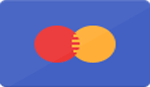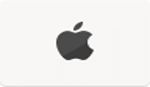Transform Your Fireplace Experience with the SIT Proflame 2 Remote
Are you struggling to get the most out of your fireplace? The SIT Proflame 2 Remote offers a solution. This article will show you how to transform your fireplace experience. Keep reading for tips and tricks!
Key Takeaways
- The SIT Proflame 2 Remote allows for easy adjustment of the thermostat, flame height, fan operation, and accent lighting to create the perfect atmosphere in your room.
- With features like split flow for even heat distribution and compatibility with CPI and IPI systems, this remote saves energy while ensuring your fireplace operates efficiently.
- Pairing the remote with your fireplace is a simple process that enhances control over heating settings. You can also lock/unlock the remote for added security against accidental adjustments.
- Replacement of batteries and troubleshooting common issues are straightforward tasks that ensure consistent performance of the SIT Proflame 2 Remote.
- This advanced remote system supports integration with various fireplace brands and models, offering users personalized control options and an upgraded fireplace experience.
Key Features of the SIT Proflame 2 Remote
The SIT Proflame 2 Remote stands out with its ability to control thermostat settings, making it a breeze to maintain the ideal temperature in your space. With features like smart thermostat options and flame adjustment, this remote puts the power of ambiance customization right at your fingertips.
Users can easily adjust fan operation and accent lighting to create the perfect atmosphere for any occasion. Its compatibility with various fireplace brands ensures that no matter your setup, you can enjoy these advanced functionalities.
This remote also boasts a split flow feature for optimal heat distribution across different areas of the room. Whether you're looking to achieve a gentle warmth or a cozy blaze, precise control is always within reach.
Integration with both continuous pilot (CPI) and intermittent pilot (IPI) systems adds another layer of convenience, allowing users to save energy while still enjoying the radiance of their fireplaces.
For those seeking enhanced comfort and control over their fireplace experience, the SIT Proflame 2 Remote reveals itself as an indispensable tool.
How to Use the SIT Proflame 2 Remote
- Replacing batteries ensures consistent performance.
- Pair the remote for seamless operation.
Replacing Batteries
To replace the batteries in your SIT Proflame 2 Remote, first locate the battery compartment. This is usually found at the back of the remote control. Slide open or unscrew the cover, depending on your model.
Take note of how the old batteries are placed before removing them. This ensures you insert the new ones correctly.
Insert new batteries into your remote transmitter, matching positive and negative ends with the symbols inside the compartment. Close it securely after installing new batteries. Test your remote by turning on your fireplace to make sure everything functions as it should.
Regular battery checks keep your remote control working properly for all those cozy nights by firelight.
Pairing the Remote
Pairing the SIT Proflame 2 Remote with your fireplace is a straightforward process that needs a few simple steps. First, ensure both the fireplace and the remote are powered off. Next, switch on the power to your fireplace and quickly press and hold the 'pilot' button on your remote until you hear a beep sound, indicating successful pairing.
This pairs the handheld transmitter with your direct vent gas fireplaces or any compatible system like Ambiance Fireplaces or American Hearth.
After completing these steps, you can use the up arrow and down arrow keys on your remote to adjust settings such as display temperature or change modes between intermittent pilot operation and continuous pilot operation for an energy-efficient experience.
The next section will guide you through adjusting display temperature settings for optimal comfort.
Changing Display Temperature
After successfully pairing the remote, adjusting the display temperature is the next step in customizing your fireplace experience. The SIT Proflame 2 remote makes it easy to change the temperature reading from Fahrenheit to Celsius or vice versa.
Simply locate and press the thermostat button until you see the desired unit of measurement appear on your screen. This feature allows for precise control over your living space's warmth, ensuring comfort no matter what the weather outside is like.
To further tailor your environment, use this function in combination with smart thermostat options for efficient heating. By toggling between these settings, you can maintain consistent room temperatures with ease.
Plus, if you prefer a visual confirmation of changes made, look for icons such as a snowflake when adjusting settings related to cooling or warming your space. This ensures that everyone can enjoy a cozy atmosphere at just the right temperature without any guesswork involved.
Thermostat Mode
To operate thermostat mode on the SIT Proflame 2 Remote, simply press the "Thermostat" key and then use the arrow keys to set your desired temperature. Once set, the remote will continuously maintain the room at that specific temperature.
This feature ensures precise heat control and is compatible with smart thermostat options for a tailored fireplace experience.
The thermostat mode offered by the SIT Proflame 2 Remote integrates seamlessly with SIT Proflame 1 or 2 systems, providing users with split flow functionality for even heat distribution throughout their space.
Adjusting Flame Height, Lights, and Fan
Adjust the flame height, lights, and fan easily with the SIT Proflame 2 Remote. Use the specific buttons to adjust each feature individually for a comfortable and cozy ambiance. Control the flames to your desired height, switch accent lights on or off, and adjust the fan's speed as per your preference.
Enjoy complete control over these features for a personalized fireplace experience.
Locking/Unlocking the Remote
To enhance security, the SIT Proflame 2 remote transmitter can be locked to prevent accidental activation or adjustments. This feature provides peace of mind and allows users to customize settings without worrying about unwanted changes.
By easily locking and unlocking the remote, users can have complete control over their fireplace experience.
Moving on to "Troubleshooting Tips for the SIT Proflame 2 Remote"..
Troubleshooting Tips for the SIT Proflame 2 Remote
- Ensure the batteries are correctly installed with the correct polarity.
- Check if there is any obstruction between the transmitter and receiver, as it can affect the signal range.
- Check the wall switch and ensure it is turned on to enable remote control functionality.
- If the display is not functioning, replace the batteries and ensure they are correctly inserted.
- For issues with flame height adjustment, check if the pilot light is lit and if all connections are secure.
- Verify that the remote is within range of the receiver, as distance can affect its operation.
- If encountering connection problems, try resetting both the receiver and transmitter by removing and reinserting the batteries after a few seconds.
How the SIT Proflame 2 Remote Enhances Your Fireplace Experience
The SIT Proflame 2 Remote enhances your fireplace experience by offering seamless integration with various systems, enabling thermostat control, smart thermostat options, and precise flame adjustment.
With its split flow feature for accurate heat distribution, every corner of your room can be comfortably warm. Moreover, this remote is compatible with a wide range of fireplace brands and models, providing tailored controls to suit diverse user needs.
This advanced remote system also allows users to effortlessly adjust fan operation and accent light settings along with pilot light configurations. The convenience it brings to the ever-evolving world of fireplace technology amplifies user experience through its bespoke features that cater not only to practicality but also to the aesthetic appeal of your fireplace setup.
Frequently Asked Questions about the SIT Proflame 2 Remote
How do I pair the SIT Proflame 2 Remote with my fireplace? The pairing process is simple. Begin by turning off the power to your fireplace and then turn it back on. Once you see a solid green light on the remote, press and hold both the "Flame" and "Fan" buttons simultaneously until you hear a beep from the remote.
Can I adjust the thermostat settings using the SIT Proflame 2 Remote? Yes, you can easily adjust temperature settings by pressing the up or down arrow keys for precise control of your room's comfort level.
Is it possible to use the SIT Proflame 2 Remote with multiple fireplaces in my home? Yes, this remote has multi-device pairing capabilities that allow you to control multiple compatible fireplaces from one convenient device.
Are batteries included with the SIT Proflame 2 Remote purchase? No, batteries are not included; however, two AA alkaline batteries are required for operation.
Looking to troubleshoot an issue with your SIT Proflame 2 Remote? Let's explore common problems and solutions.
Conclusion
Transforming your fireplace experience with the SIT Proflame 2 Remote is easy and convenient. You can adjust the flame height, accent lights, and fan operation effortlessly using this remote.
Troubleshooting tips ensure smooth functionality, and its compatibility with various fireplace brands provides a seamless experience. Enhance your comfort and control over your fireplace with this advanced remote system.
FAQs
1. What does the SIT Proflame 2 remote control do?
The SIT Proflame 2 remote control lets you adjust your fireplace settings, like the accent light and pilot light, from anywhere in the room.
2. Can I use the Proflame 2 remote with any fireplace brand?
Yes! The Proflame 2 works with several brands including Kozy Heat, Majestic/Insta-Flame/Majco, Marquis (Kingsman), Superior (IHP), Town & Country, and White Mountain Hearth (Empire).
3. Does the Proflame 2 have a mobile application?
Absolutely! You can connect the Proflame 2 to a smartphone app for even easier control over your fireplace settings.
4. What happens if there's a power outage? Will my fireplace still work?
Don't worry! The Proflame 2 comes with a battery backup box that keeps your fireplace running smoothly even when there's no power.
5. How do I make my fireplace cooler or warmer using the remote?
Simply press the thermostat key to adjust your fire’s heat level or use the snowflake icon for cooler settings directly from your remote.
6. Is it complicated to set up and start using my new SIT Proflame 2 Remote Control right away?
Not at all! Setting up is straightforward: just insert batteries into your remote, pair it with your fireplace according to instructions, and you're ready to go – easy peasy!
← Older Post Newer Post →