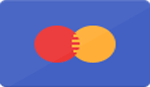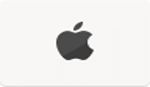How To Work An Electric Fireplace With Remote Control
How To Work An Electric Fireplace With Remote Control?

Is your electric fireplace giving you trouble, and you're not sure how to use the remote control? Many electric fireplaces come with a remote that makes them easy to use. This guide will show you everything from setting up your remote to using all its features.
Read on for simple steps to enhance your comfort at home!
Key Takeaways
- Simple Setup and Operation: Ensure the electric fireplace is plugged in and install fresh AA batteries in the remote control. This allows you to immediately start using basic functions like turning the fireplace on/off and adjusting temperature settings.
- Enhanced Control Features: Use the remote to adjust flame brightness, change flame colors, and set timers for automatic shut-off. These features enhance ambiance and provide convenience.
- Safety Precautions: Avoid using extension cords with your electric fireplace to prevent overheating. Utilize built-in safety features like automatic shut-off for additional peace of mind.
- Explore Different Models: Various brands such as Dimplex, Modern Flames, Remii, and SimpliFire offer unique features like customizable flame effects without producing actual heat, adding both style and functionality to your home.
- Convenient Comfort: Enjoy ease of use by controlling all settings from anywhere in the room with just a click of a button on your remote control.
Essential Setup Before Use

Start by checking the power connection to your electric fireplace. Make sure the remote control has fresh batteries installed for proper function.
https://www.youtube.com/watch?v=IMz5VzLG9Js
Installing batteries in the remote
Slide open the battery cover on the back of the remote control. Insert two new AA batteries, aligning the positive (+) and negative (-) ends correctly as marked inside.
Close the battery cover securely until it clicks into place. Your remote is now ready to use for controlling your electric fireplace's lighting effects and other functions.
Ensure good contact by checking if the metal terminals touch both ends of each battery.
Ensuring power supply to the fireplace
After installing the batteries in the remote, focus on ensuring the fireplace has power. Plug your electric fireplace into a suitable wall outlet. Check that the outlet is functioning by plugging in another device, such as a lamp or phone charger.
Some models require circuit breaker resets if they don't turn on initially. Locate your home's electrical panel and flip the breaker switch corresponding to your fireplace's location.
For safety reasons, avoid using extension cords with electric fireplaces; they can overheat and cause fire hazards. Make sure your power supply meets the wattage requirements specified by the manufacturer for efficient operation of heating elements and flame simulation features.
Basic Remote Control Functions

Use the remote control to easily turn your electric fireplace on and off with a button press. Adjust the temperature settings to keep your room cozy and warm.
https://www.youtube.com/watch?v=wG8A3o2Z3RE
Turning the fireplace on and off
Press the power button on the remote control to turn on your electric fireplace. The flames will ignite immediately, creating a cozy atmosphere. Most remotes have a dedicated 'Off' button to easily shut down the unit when done.
“Using an IR remote gives you instant control over comfort,” says John Doe, a home heating expert.
Next, learn how to adjust temperature settings for optimal warmth.
Adjusting temperature settings
Once the fireplace is on, use the remote to control the temperature. Some models allow you to set a specific number of degrees for your room's comfort level. Many electric fireplaces have LCD screens that display current and target temperatures, making adjustments easy.
Most remotes offer manual and automatic modes. Manual mode lets you change the heating level with buttons or knobs, while automatic mode adjusts based on room temperature settings.
Adjusting these options from your couch means convenience during online shopping or enjoying time with family without getting up.
Advanced Remote Control Features
You can change the flame brightness and color to match your mood. You can also set timers for automatic shut-off, adding more convenience to your fireplace experience.
https://www.youtube.com/watch?v=goJq7pPp4Vw
Changing flame brightness and color
Adjusting the flame brightness on an electric fireplace is straightforward. Press the designated button on the remote until you reach your desired level of brightness. Many models offer multiple settings, allowing for a dim glow or a vibrant blaze.
Switching flame colors adds ambiance to your room. Use the color adjustment feature on the remote control to cycle through different hues like blue, red, or traditional orange flames.
Some smart models even let you customize these settings via an app on your smartphone for more convenience.
Setting timers and automatic shut-off
Setting timers on an electric fireplace offers convenience and energy savings. Use the remote control to schedule the fireplace to turn on or off at specific times. This feature allows you to come home to a warm living space without wasting energy when you're not there.
The automatic shut-off function enhances safety by ensuring the fireplace does not run indefinitely. Using this feature prevents overheating and reduces fire hazards. Most modern fireplaces, including Dimplex and SimpliFire models, offer these settings via their remotes, enabling effortless adjustments without physical contact with the unit.
Explore Different Electric Fireplace Models
There are various electric fireplace models to suit different needs. Explore options that offer unique features and stylish designs.
Dimplex Electric Fireplaces offer a smart and efficient way to heat your home. These fireplaces come with remote controls, making them easy to operate from the comfort of your couch.
With one click, you can adjust settings like flame brightness or temperature. Some models even let you change the color of the flames for a customized look.
Using an IR remote, Dimplex fireplaces can simulate fire without actual heat, adding ambiance to any room. They are simple to install and fit into various types of stoves or e-commerce setups in homes.
Many homeowners prefer these units for their user-friendly features and stylish designs that improve both function and aesthetics in living spaces.
Modern Flames Electric Fireplaces
Modern Flames Electric Fireplaces offer sleek designs and modern features. They can be controlled with an IR remote, allowing you to enjoy the beauty of a simulated fire without heat.
These fireplaces come with advanced options like changing flame brightness and color, making it easy to customize your room's ambiance.
Many models from Modern Flames include built-in timers and automatic shut-off functions for safety and convenience. Users find them efficient heating options that add style to any home.
Installing one is straightforward, adding both warmth and aesthetic appeal effortlessly.
Remii Electric Fireplaces
Remii electric fireplaces offer both style and functionality. These units come with remote controls that allow users to easily adjust flame brightness, color, and temperature settings.
Some models also feature timers for automatic shut-off, ensuring convenience and safety in your home.
With Remii’s wide range of electric fireplaces, you can simulate a cozy fire without producing actual heat. This feature is perfect for those who want the ambiance of a fireplace without increasing room temperature.
Using these advanced features can elevate any living space while providing efficient heating options during colder months.
- SimpliFire Electric Fireplaces
SimpliFire Electric Fireplaces
SimpliFire Electric Fireplaces stand out with their sleek design and efficient heating capabilities. These fireplaces are easy to control, featuring a user-friendly remote that allows you to adjust settings without leaving your seat.
You can turn the fireplace on or off, change the flame's brightness, and set the ideal temperature for your comfort.
The advanced features of SimpliFire models include timers and automatic shut-off functions, ensuring safety and convenience. Many versions offer IR remote controls that simulate realistic flames without producing heat.
The simplicity in operation makes them a popular choice for those seeking both style and functionality in their home heating solutions.
Conclusion
Electric fireplaces are convenient and easy to use with remote controls. You can quickly turn the fireplace on or off, and adjust the settings from anywhere in the room. Advanced features like changing flame colors or setting timers add extra comfort and flexibility.
Different models offer unique functions that cater to various needs. Enjoy a cozy, warm home with just a click of a button!
FAQs
1. How do I turn on an electric fireplace with a remote control?
To turn on the electric fireplace, point the remote at the unit and press the power button.
2. Can I adjust the heat settings using the remote control?
Yes, you can change heat settings by pressing buttons that increase or decrease BTUs on your remote.
3. Is it possible to set a timer for my electric fireplace with a remote?
Yes, most remotes let you set a timer so your fireplace will turn off after a certain time.
4. What should I do if my remote control stops working?
First, check if the batteries need replacing. If it still doesn't work, contact customer support through their email address for further help.
← Older Post Newer Post →