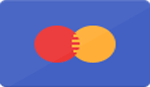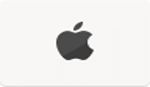How To Turn On Electric Heat Gold Fireplace
how to turn on electric heat gold fireplace?
Having trouble turning on your electric heat gold fireplace? You're not alone; many struggle with figuring out the controls. Most electric fireplaces come with unique features and safety measures that can make them seem complicated.
This blog will guide you step-by-step on how to turn it on, whether you have a remote, an app, or need to use manual switches. Let's get you warmed up in no time!
Key Takeaways
- Locate and Activate: To turn on your electric heat gold fireplace, find the remote control or manual switch and press the power button.
- Safety First: Always check that the fireplace is properly installed, connected to an electrical outlet, and free of visible damage before use.
- Control Options: Use the remote to adjust flame brightness, temperature settings, and timer functions. Some models also support smartphone controls via compatible apps like Google Home or Amazon Alexa.
- Manual Operation: If the remote isn't available, you can manually turn on the fireplace by locating built-in switches behind panels. Follow manufacturer instructions for operations without a remote.
- Maintenance Tips: Regularly clean vents and grills with a vacuum brush attachment and wipe down glass surfaces using mild detergent to keep your fireplace running efficiently.
Understanding Your Electric Heat Gold Fireplace
Your electric heat gold fireplace offers various features and controls to ensure a cozy experience. Always follow safety precautions when using your fireplace to avoid accidents.
Features and Controls
The electric heat gold fireplace offers a variety of features and controls to enhance your experience. Many models come with remote control, allowing you to adjust the temperature and flame settings from anywhere in the room.
These fireplaces often include an on/off switch and adjustable thermostat for precise temperature control. Some units even have a digital display that shows current settings.
Always ensure the fireplace is properly installed and connected to a power source before attempting to turn it on.
Other important controls include timers, which let you set how long the fireplace stays on, and multiple flame color options for added ambiance. Some modern models also integrate with home automation systems, making it easy to control your unit via smartphone apps available for both Android devices and iPhones.
### Safety Precautions
Safety Precautions
Always ensure the fireplace is properly installed and connected to a power source before using it. Check that the electrical outlet functions well and has no visible damage. If you smell gas, do not touch any electrical switch or use any phone inside the building.
Seek immediate assistance from professionals.
Locate all on/off switches or controls on the fireplace itself or its remote control. Have an emergency plan in case of issues like a gas leak. Heatilator offers how-to videos for proper product use and maintenance.
Follow manufacturer instructions detailed in your product manual to avoid accidents or malfunctions while enjoying your electric heat gold fireplace safely.
Exploring Different Brands and Models of Electric Fireplaces
There are many electric fireplace brands that offer unique features. Each model varies in design, heating options, and control flexibility.
Dimplex Electric Fireplaces
Dimplex electric fireplaces offer top-notch features and easy controls, making them a favorite among homeowners. They come with remote control options and manual switches for convenience.
Many models include thermostat settings to adjust the heat according to your needs.
The sleek design of these fireplaces makes installation straightforward, even on drywall surfaces. Users can also register their products through the Dimplex Owner Support Center for seamless customer service.
Safety is crucial; make sure the fireplace is plugged into a proper socket and avoid using it during a power outage.
Dimplex electric fireplaces combine style with function—giving you warmth without hassle.
Modern Flames Electric Fireplaces
Modern Flames Electric Fireplaces bring sleek, modern design to any space. They offer various models with multiple features including customizable flame colors and brightness levels.
The fireplaces often have a thermostat that lets you control the temperature easily.
These electric fireplaces also come with remote controls for easy operation from anywhere in the room. Some models even support smartphone control through compatible apps, allowing adjustments via mobile device or iPad.
Safety features like automatic shut-off ensure they are as safe as they are stylish. To get started, make sure your fireplace is plugged in and check the power switch before using it.
After exploring Modern Flames, let's take a look at Remii Electric Fireplaces. These fireplaces are known for their sleek design and advanced features. Each model includes adjustable flame colors and multiple heat settings to give you full control over the ambiance of your room.
With simple controls, it's easy to set the desired temperature or even use a timer.
Installing a Remii fireplace is straightforward; just ensure it’s properly connected to an electrical outlet. The intuitive remote allows quick adjustments from anywhere in the room.
For those who prefer modern conveniences, some models even offer smartphone compatibility through Wi-Fi networks. This feature lets you turn on the fire or adjust settings without getting off your couch!
SimpliFire Electric Fireplaces
SimpliFire Electric Fireplaces offer user-friendly features and sleek designs to suit any home. They include easy-to-use controls and adjustable settings, making them perfect for quick heat adjustments.
Before turning on your SimpliFire fireplace, ensure that it is connected to a power source and plugged in securely.
These fireplaces often come with a remote control for convenient operation from anywhere in the room. Some models even support smartphone control through compatible apps, providing flexibility in how you manage your heating needs.
Always refer to the product manual for specific details about thermostat settings and safety precautions while using this device.
How to Turn On Your Electric Heat Gold Fireplace With a Remote
Locate the remote for your electric heat gold fireplace and simply press the power button to activate it.
Locating the Remote
Begin by checking common areas like coffee tables, side tables, or shelves near the fireplace for the remote. Also, look around your entertainment center as remotes often get misplaced there.
Sometimes it might be inside sofa cushions or under furniture.
Ensure to check if there's a designated holder or compartment on the fireplace unit itself. Some electric heat gold fireplaces come with built-in storage specifically designed for remote controls.
Step-by-Step Activation
To turn on your Electric Heat Gold Fireplace with a remote, follow these easy steps. Make sure the fireplace is plugged into a power source and the remote is within reach.
-
Locate the Remote
Find the remote control that came with your electric fireplace. It might be in a drawer or attached to the wall. -
Check Power Supply
Ensure that the fireplace is connected to an electrical outlet and receiving power. Sometimes, this involves checking for a lit indicator light on the unit. -
Power On
Press the power button on the remote to turn on the fireplace. This action should activate both the flame effect and heat settings. -
Adjust Flame Settings
Use the flame adjustment buttons on the remote to set your desired flame brightness and speed. This helps create a cozy atmosphere in your room. -
Set Temperature
Locate the temperature control buttons on your remote. Adjust them to set your desired room temperature. -
Activate Timer (if available)
Some remotes come with a timer function. Set it to automatically turn off after a specified time if you don’t want it running all night. -
Test Features
Test all features to ensure each one works properly, like fan speed or additional lighting effects if available.
After activating with a remote, knowing how to operate without one can also prove useful.
Operating the Fireplace Without a Remote
Find the manual switch on the fireplace to turn it on without a remote.
Manual Switch Operation
Locate the power button on your electric heat gold fireplace. Ensure it is properly installed and connected to an electrical outlet. Look for any visible switches or controls on the unit.
Some models have a simple on/off switch, while others might include additional buttons for temperature control.
Turn the power switch to the "on" position. If your fireplace has a thermostat, set it to your desired temperature. Check that all connections are secure and that the unit is receiving electricity from its power source.
If you notice any issues like smoke or strange odors, turn off the appliance immediately and seek help from customer service through the Heat & Glo Owner Support Center.
Alternative Methods
Operating your electric heat gold fireplace doesn't always require a remote. Check the product manual for alternatives. Many models have hidden manual switches behind the front panel, which allow you to turn on the fireplace without any electronic aid.
Another option includes using smart home systems like Google Home or Amazon Alexa with compatible fireplaces. Some electric fireplaces can connect through Wi-Fi, enabling control via smartphone apps such as Heat & Glo's IntelliFire Touch app.
Always ensure internet access and proper device pairing for smooth operation.
Using a Smartphone to Control Your Fireplace
Set up your smartphone to control your electric fireplace easily and efficiently.
Setting Up Smartphone Control
Using a smartphone to control your electric heat gold fireplace offers convenience. Follow these steps to set it up efficiently.
-
Check Compatibility
- Ensure your fireplace model supports smartphone control.
- Refer to the user manual for compatibility details.
-
Download the App
- Search for the manufacturer’s app in the App Store or Google Play Store.
- Install it on your smartphone.
-
Create an Account
- Open the app and register an account with your email address.
- Verify your email before proceeding.
-
Connect Your Fireplace
- Plug in the fireplace and turn it on.
- Go to the app settings to add a new device.
-
Follow Pairing Instructions
- The app will guide you through pairing with step-by-step prompts.
- Locate any buttons or switches on the fireplace needed for pairing.
-
Adjust Settings
- Once connected, customize temperature and flame settings through the app.
- Test different features like timers and schedules.
-
Enable Notifications
- Set up push notifications for maintenance alerts.
- Receive updates about connectivity issues directly on your phone.
-
Secure Your Connection
- Ensure a strong Wi-Fi signal near your fireplace.
- Update software regularly for security improvements.
Compatible Apps
Many electric heat gold fireplaces offer smartphone control through compatible apps. These apps allow you to adjust the temperature, set timers, and switch between heating modes directly from your phone.
Popular options include Google Home and Amazon Alexa, which provide voice-activated controls for added convenience.
Ensure your fireplace model supports these features by checking the product manual or contacting customer service. Downloading the correct app will enhance your user experience and make operating your fireplace more convenient.
Some brands even offer their own dedicated apps with extra functionalities specific to their models.
Troubleshooting Common Issues
Identify why your remote isn't working by checking battery levels and ensuring proper pairing.
Remote Malfunction
A remote malfunction can disrupt the easy operation of your electric heat gold fireplace. First, check the batteries in the remote and replace them if necessary. Make sure the remote has a clear signal path to the fireplace sensor.
If there is still no response, refer to your model's manual for troubleshooting steps.
Ensure that other electronic devices are not interfering with the signal. You might also try resetting both the remote and fireplace unit by disconnecting them from the power source briefly, then reconnecting.
If problems persist, contacting customer service through Heat & Glo Owner Support Center may be required for further assistance or repair options.
Connectivity Problems
Connectivity problems can disrupt your electric heat gold fireplace's performance. Always ensure that the power supply is active and stable. Verify the fireplace is plugged in and getting electricity by checking nearby outlets with another device, like a phone charger.
If your remote control isn't working, it might be a connectivity issue between the remote and the fireplace. Try replacing the batteries in the remote first. If this doesn't help, consult the product manual or seek assistance through Heat & Glo Owner Support Center for more troubleshooting steps.
Some smart fireplaces also have smartphone control options; confirm you're using compatible apps to manage them effectively.
For additional support, you may need to check any Wi-Fi connections if controlling via smartphones or smart devices becomes an issue. Make sure your device is within range of your home network router to maintain proper connectivity for seamless operation of features like adjusting temperatures or setting timers on your electric heat gold fireplace.
Power Issues
Electric fireplaces depend on a steady power supply to function. Before troubleshooting, ensure the unit is plugged in and receiving electricity. If the fireplace fails to turn on, inspect the outlet using another device to check if it works.
Tripped circuit breakers can also be culprits for power issues. Locate your home's main electrical panel and reset any tripped switches. Additionally, some models have a safety shut-off feature that activates during overheating or other malfunctions.
Consult your electric heat gold fireplace's manual for specific instructions related to this feature.
Next: Troubleshooting Common Issues
Maintenance Tips for Electric Heat Gold Fireplace
Keep your electric heat gold fireplace clean to ensure it runs efficiently. Check and tighten any loose electrical connections regularly.
Regular Cleaning Guidelines
Dust the exterior surfaces of your electric heat gold fireplace regularly with a soft cloth or duster to prevent buildup. Use a vacuum cleaner with a brush attachment to clean vents and grills.
This ensures proper airflow and efficient heating.
Wipe down the glass panel using a damp cloth and mild detergent. Avoid harsh chemicals that could damage the finish or create soot marks. Ensure all areas are completely dry before turning on the unit again for safety reasons.
Regular cleaning helps maintain performance and longevity of your fireplace.
Checking Electrical Components
Always ensure the fireplace is properly installed and connected to a power source before attempting to turn it on. Check the power supply and verify the fireplace is plugged in and receiving electricity.
Look for any visible damage or loose connections in wires and plugs.
Inspect the pilot lights, if applicable, as they play a crucial role in igniting gas fireplaces. Test all on/off switches or controls on both the fireplace itself and any remote control provided.
Make sure the thermostat or temperature control setting aligns with your desired heat level for proper operation.
Up next, discover how accessories can enhance your experience with an electric heat gold fireplace!
Enhancing Your Experience With Accessories
A fireplace screen can add both style and safety to your electric heat gold fireplace. You might also consider installing a log set for a more realistic flame effect.
Recommended Accessories
Add a remote control holder to keep track of your fireplace's remote. This simple accessory helps prevent misplacement and keeps the remote easily accessible. Use a screen panel to protect the fireplace opening from debris or curious pets and kids.
Choose one made of sturdy metal for additional safety.
Consider adding an electric fireplace mantel for enhanced aesthetics and storage space. Some models even come with built-in bookshelves or media cabinets, offering both style and functionality.
Install LED backlighting kits to create ambient lighting around your fireplace, enhancing its visual appeal during those cozy evenings at home.
Installation Tips for Accessories
Ensure the electric heat gold fireplace is turned off and unplugged. Use the installation manual for specific guidelines on adding accessories like a new screen or blower. Select compatible accessories from trusted brands such as Heatilator.
Stick to items made specifically for your model.
Follow all safety precautions during installation. If installing an electrical accessory, make sure the power supply is cut off to avoid shocks. Use proper tools and secure each part firmly in place.
After installation, check that everything works correctly before using the fireplace again.
Safety Tips While Operating the Fireplace
Electric fireplaces produce heat, so keep flammable items away. Always use the fireplace's safety lock if available.
Do's and Don’ts
Do ensure the fireplace is connected to a power source. Check the electrical components regularly for any issues. Keep flammable materials away from the fireplace at all times. Always follow the manufacturer’s instructions in the manual when turning on and using your electric heat gold fireplace.
Don’t try to light the appliance if you smell gas; instead, seek immediate help. Avoid touching any electrical switch or using phones in the building under such circumstances. Never use unauthorized accessories with your fireplace as they may cause damage or safety hazards.
Up next: Emergency Procedures
Emergency Procedures
If you smell gas, do not try to light the appliance. Do not touch any electrical switch or use your phone inside the building. Leave the house immediately and call for emergency assistance from outside.
For other emergencies like power issues, first check if the fireplace is properly connected to a power source. If it’s plugged in but still not working, contact customer service through the Heat & Glo Owner Support Center for help with repair or troubleshooting.
Conclusion
Turning on an electric heat gold fireplace is easy. Begin by locating the remote control or manual switch. Ensure the unit is connected to a power source. Press the power button and adjust settings as needed for warmth and ambiance.
For troubleshooting, refer to the product manual or contact customer service if issues arise. Enjoy your cozy, warm space with minimal effort!
FAQs
1. How do I turn on an electric heat gold fireplace?
To turn on the electric heat gold fireplace, locate the power switch and press it to the "on" position.
2. Is a wood-burning feature available in an electric heat gold fireplace?
No, an electric heat gold fireplace does not use wood for burning; it uses electricity to generate heat.
3. What should I check if my electric heat gold fireplace is not working?
Check your emails for any instructions from the manufacturer or look at your inventory for any missing parts like a thermocouple.
4. Do I need special tools to maintain my electric heat gold fireplace?
You may need basic tools such as screwdrivers and pliers to ensure all connections are secure and functioning properly.
← Older Post Newer Post →