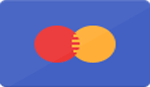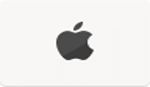How To Change Flame Color On Electric Fireplace
how to change flame color on electric fireplace?

Is your electric fireplace flame color feeling a bit monotonous? Many people are unaware that you can change the flame colors on an electric fireplace to better suit your mood or decor.
This blog will guide you through the simple steps to adjust the flame color and make your living room cozier. Get ready to transform your space with vibrant, customizable flames!
Key Takeaways
- Access Control Panel Easily: Locate the control panel on your electric fireplace, often behind a small door, to access various settings for flame color adjustment.
- Variety of Flame Colors: Choose from multiple colors like yellow, orange, blue, violet, and green to match your room’s ambiance. Some models even offer vibrant options like rose and golden yellow.
- User-Friendly Adjustments: Use physical buttons or sliders found on the control panel or remote control to change flame colors quickly. Advanced models may offer digital touchscreens or smartphone apps for added convenience.
- Save Your Settings: After selecting your preferred flame color, save the settings (if applicable) by pressing a designated “Save” button on the control panel or remote.
- Advanced Customization Options: Enhance your setup with ember bed lighting and overhead accent lights for more dynamic effects. You can also adjust flame speed for realistic visuals.
Understanding Your Electric Fireplace’s Settings

Access the control panel to change your fireplace's settings. Identify the buttons or options for adjusting flame colors.
Accessing the control panel
Accessing the control panel on your electric fireplace is simple. This guide will help you find and use it to change the flame color.
- Locate the Control Panel: Check for a small compartment or door on the front or side of your electric fireplace. It may be hidden behind a discreet panel.
- Open the Control Panel: Gently push or slide open the access door to reveal the buttons and settings inside.
- Identify Buttons and Sliders: Look for labels like "Flame Color," "Speed," and "Brightness." Each button or slider controls specific aspects of the flame's appearance.
- Use Remote Control (if available): Some models come with a remote control that can adjust settings from a distance, adding convenience.
- Follow Manufacturer Instructions: For model-specific details, refer to your user manual, ensuring correct handling of all buttons and sliders.
- Adjust Flame Brightness: Modify settings using sliders to change how bright or dim you want your flames.
- Set Desired Temperature: If your model includes temperature control, you can set this based on your comfort preferences.
- Save Your Settings (if necessary): Some fireplaces require pressing a 'Save' button to lock in changes made to flame colors or other settings.
These steps should help you navigate through accessing and adjusting your electric fireplace’s control panel effectively.
Identifying flame color adjustment features
Accessing the control panel of your electric fireplace is just the first step. Now, let’s look at how to find and use the flame color adjustment features.
- Look for a Flame Icon: Many electric fireplaces use a flame icon on their control panels or remote controls. This icon usually indicates settings related to flame adjustments.
- Check for Color Labels or Symbols: Some models have specific labels or symbols like “R” for red, “B” for blue, and “G” for green next to buttons or sliders. These help you directly identify the color options available.
- Digital Display Screen: Modern fireplaces might feature digital screens that show different flame settings. Scrolling through these screens can reveal various colors you can select.
- Color Loop Function: Many fireplaces have a color loop function where holding down a certain button cycles through all available colors until you find your favorite.
- Remote Control Options: Remotes often come with dedicated buttons for changing flame colors instantly without accessing the main unit.
- Smartphone Apps: Some advanced models offer smartphone apps to control and customize flame colors remotely, offering even more convenience.
- Consult User Manual: The user manual provides detailed information about which buttons or combinations allow for color changes on your specific model.
- Lighting Schemes: Some designs include pre-set lighting schemes accessible by pressing a single button, changing both ember bed lighting and flames simultaneously for dynamic effects.
Identifying these features will let you tweak the ambiance easily and enjoy a variety of colorful flames in your electric-powered home decor setup!
Step-by-Step Guide to Changing Flame Color

Find the color control button or slider on your electric fireplace. Choose the flame color you want by pressing buttons or moving the slider.
Locating the color control button or slider
Look for the control panel on your electric fireplace, often found behind a small door or along the front. The color control button or slider is usually labeled with icons representing flames and colors.
Some models use a digital touchscreen, while others have physical buttons or sliders.
Dimplex, Modern Flames, Remii, and Simplifire fireplaces feature easy-to-access controls.
Use these controls to adjust the flame colors from yellow and orange to blue, violet, or green. This can create realistic campfire effects that elevate your home’s ambiance without needing combustion like traditional heaters and stoves.
Selecting your desired flame color
Locate the color control button or slider on your electric fireplace’s control panel. Some models have remote controls that allow this feature as well. Adjust the button or slider until you see your preferred flame color.
Common options include yellow, orange, blue, and violet—each creating a unique ambiance in your room.
Some fireplaces offer even more variety with colors like rose and golden yellow. Manufacturers such as Dimplex and Modern Flames provide user-friendly interfaces for effortless selection.
Once you’ve chosen the right color, some units may require saving these settings to lock in your preference before moving on to customizing other features like ember bed lighting.
Saving the settings (if applicable)
Press the “Save” button on your electric fireplace's control panel. This action ensures that your selected flame color remains even after you turn off the unit. Some models might have a different option, like holding down the color control button for a few seconds to lock in your settings.
If your electric fireplace includes remote control, use it to save changes by pressing and holding specific buttons. Instructions are usually available in the manual for each model, such as Dimplex or Modern Flames fireplaces.
Adjustments made via remote often sync immediately with the main unit, preserving your preferred ambiance without extra steps.
Exploring Different Electric Fireplace Models
Electric fireplaces come in various models, each offering unique features. Discover the different options to find the perfect fit for your home.
Dimplex Electric Fireplaces offer a variety of flame colors that you can change with ease. These fireplaces include settings for yellow, orange, blue, violet, and even green flames.
Adjusting the color adds to the realistic effect and enhances your room’s ambiance.
Using advanced technology, Dimplex models often come with remote controls for easier adjustments. The Ignitexl 74 Linear Electric Fireplace is a popular choice that allows users to switch between vibrant blue and golden yellow flames quickly.
Modern Flames Electric Fireplaces
Modern Flames Electric Fireplaces offer a variety of features to customize the ambiance in your room. These units allow you to change flame colors from vibrant blue to purple, rose, and golden yellow.
Users can easily adjust these settings using either a control panel or remote control.
The ability to vary the flame color adds a fun element that enhances your living space. For those seeking realistic flames without combustion, Modern Flames fireplaces provide an excellent solution.
You can also modify ember bed lighting and overhead accent lights for a more dynamic visual effect.
Remii Electric Fireplaces offer vibrant and customizable flame colors. Users can switch between hues like blue, violet, rose, and golden yellow to create the perfect ambiance. The control panel is user-friendly, allowing quick adjustments with just a button press or a remote control.
For added realism, Remii fireplaces feature ember bed lighting that enhances the overall effect. These models do not require combustion, making them safe for any room in your home.
Enjoy an engaging fire experience without the need for pilot lights or complicated setups.
Simplifire Electric Fireplaces
Simplifire Electric Fireplaces offer adjustable flame colors to match any mood or room decor. These fireplaces can change flame colors from vibrant blue to purple, rose, and golden yellow.
Simple controls make it easy to select your desired color using a remote control or built-in buttons.
Adding real logs can enhance the look of the flames, even though some models may not support this feature. Simplifire's unique design eliminates the need for combustion while providing a customizable ambiance.
Advanced features like adjusting ember bed lighting and overhead accent lights further enhance their realistic appearance.
Advanced Tips for Customizing Flame Appearance
Adjust the color of the ember bed to create a cozy look. Use overhead lights to add depth and make the flames more realistic.
Adjusting ember bed lighting
Adjust the ember bed lighting to create a warm and inviting atmosphere. Find the control button on your electric fireplace’s panel or remote. Select from different colors, such as red, orange, or blue, to match your room's mood.
Electric fireplaces like those from Dimplex and Modern Flames allow for easy customization of ember bed lighting. Change the brightness levels to make the embers glow softly or more intensely.
This feature helps you achieve a cozy look without real fire hazards.
Utilizing overhead accent lights for enhanced effects
Adding overhead accent lights can elevate the ambiance of your electric fireplace setup. Place these lights above or around the fireplace to highlight its features and create a warm glow in the room.
Use LED strip lights to save energy while providing powerful illumination. These lights come in various colors, making it easy for you to match any theme or mood.
Some electric fireplaces like those from Dimplex and Modern Flames offer built-in lighting options that blend seamlessly with their design. Install dimmable bulbs if possible; they let you control the light intensity, enhancing coziness without overpowering other décor elements.
Incorporate remote-controlled fixtures for convenience, allowing you to adjust brightness levels directly from your couch.
Modifying flame speed for more realistic visuals
Adjusting the flame speed on your electric fireplace can make it look more realistic. Many models have a control panel where you can change how fast or slow the flames flicker. By setting a slower flame speed, you create a calm and cozy atmosphere.
Some high-end electric fireplaces allow extensive customization of flame effects, including color and intensity. For example, Dimplex Electric Fireplaces often offer advanced settings for both color and movement of flames.
By playing around with these features, you can achieve a pleasant ambiance in your home.
### Exploring Different Electric Fireplace Models
Featured Electric Fireplaces with Adjustable Flame Colors
The Dimplex Ignitexl 74 boasts a wide range of vibrant flame colors. Modern Flames Orion Slim 60 creates stunning visual effects for any room.
Dimplex Ignitexl 74 Linear Electric Fireplace
The Dimplex Ignitexl 74 Linear Electric Fireplace offers versatility in creating the perfect ambiance. Users can easily adjust flame colors from blue to purple, rose, and golden yellow.
The remote control simplifies changing settings without leaving your seat.
This model uses advanced technology to create realistic visuals with vibrant flames. Unlike real fires that need combustion, it only requires electricity. Set up is easy; just plug it in and enjoy a cozy atmosphere instantly.
Modern Flames Orion Slim 60 Virtual Fireplace
Unlike the Dimplex Ignitexl 74, the Modern Flames Orion Slim 60 Virtual Fireplace focuses on providing an aesthetic and customizable flame experience. This electric fireplace allows users to adjust its vibrant flame colors from blue to purple, rose, and golden yellow.
The control panel is user-friendly, making it easy to access different settings.
This model stands out for its ability to change ambiance with just a click of a button. It offers an excellent way to enhance your living space without combustion or real flames. Whether you aim for a cozy yellow glow or a dramatic blue hue, this fireplace can achieve that look effortlessly.
Simplifire Scion 55 Built-in Linear Electric Fireplace
The Simplifire Scion 55 Built-in Linear Electric Fireplace offers top-tier customization. You can easily adjust the flame color to set any ambiance you desire. Choose from vibrant blue, soothing purple, or fiery golden yellow flames using a simple control panel.
For enhanced visuals, pair these dynamic flames with ember bed lighting and overhead accent lights. The built-in linear design ensures your room stays sleek while exuding warmth and coziness.
Enjoy remote control convenience for effortless adjustments at any time.
Troubleshooting Common Issues
Check if the remote has working batteries.
What to do if color change is not effective
First, check if the color control button or slider works properly. Sometimes it may be stuck or unresponsive due to dirt or debris. If cleaning doesn't help, try resetting your electric fireplace by turning it off for a few minutes and then back on.
If the flame color still won't change, there could be an issue with the remote control batteries. Replace old batteries with fresh ones. Ensure that no other devices interfere with the remote signal.
If none of these solutions work, consult your user manual or contact customer support for further assistance.
Addressing remote control malfunctions
Point the remote control at the electric fireplace and press any button. If nothing happens, check if the batteries need to be replaced. A weak or dead battery can cause malfunctions.
Replace them with new ones if needed.
Next, ensure there’s no interference between the remote and fireplace receiver. Remove any objects blocking their communication path. Sometimes, resetting your fireplace's power by unplugging it for a few minutes can resolve issues as well.
If problems persist, you might have a faulty remote that requires professional service or replacement from the manufacturer.
Conclusion
Changing the flame color on your electric fireplace is easy and fun. Start by accessing the control panel to locate the color settings. Use buttons or sliders to pick your favorite flame color, from vibrant blue to warm yellow.
Save your selections if needed and enjoy a customized ambiance in your room!
FAQs
1. What tools can I use to change the flame color on my electric fireplace?
You can use the remote control or the manual controls on your electric fireplace to change the flame color.
2. Can all electric fireplaces change flame colors?
No, not all models have this feature. Check your user manual or product description to see if yours does.
3. How many flame colors are available on most electric fireplaces?
Most modern electric fireplaces offer a range of 5-10 different flame colors for you to choose from.
4. Do I need any special software or windows updates to change the flame color?
No, changing the flame color is usually a built-in feature that doesn't require additional software or updates.
← Older Post Newer Post →