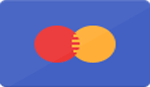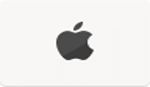how to change electric fireplace from Celsius to Fahrenheit_-264174-1717181633
how to change electric fireplace from Celsius to Fahrenheit?

Many people struggle with electric fireplaces showing the temperature in Celsius instead of Fahrenheit. Did you know that pressing and holding certain buttons can change this setting? This article breaks down easy steps to switch from Celsius to Fahrenheit for various fireplace brands.
Keep reading to solve your temperature display issue!
Key Takeaways
Key Takeaways on How to Change Electric Fireplace from Celsius to Fahrenheit
- Identify Your Model: Check the model and brand of your electric fireplace. This information can usually be found on a label or in the user manual.
- Use Control Panels or Remotes: Many electric fireplaces, like Dimplex and Simplifire, allow you to switch units by holding the power icon or heater button for a few seconds.
- Smartphone App Controls: Some models offer smartphone apps for changing display settings easily. Download the app and connect it via Bluetooth or Wi-Fi.
- Manufacturer’s Manual: Always consult your manufacturer’s manual for specific instructions tailored to your fireplace model.
- Customer Support Assistance: If changes are not effective, contact customer support for detailed troubleshooting help specific to your device.
Explore Popular Electric Fireplace Collections

Discover a variety of electric fireplaces that add comfort and style to your home. Learn about the unique features each collection offers.
Dimplex Electric Fireplaces offer a sleek and modern way to warm your home. They provide easy control of temperature settings through their user-friendly control panel, which allows you to switch between Celsius and Fahrenheit quickly.
For instance, by holding the power icon for five seconds, users can change the displayed temperature units effortlessly.
Many Dimplex models come with remote controls that make adjusting settings even more convenient. "The convenience and efficiency of Dimplex fireplaces set them apart," said one satisfied customer.
If you encounter any issues or need advanced troubleshooting, contacting their customer support is highly recommended.
Modern Flames Electric Fireplaces
Modern Flames Electric Fireplaces offer sleek and contemporary designs. Many models provide easy conversion between Celsius and Fahrenheit, making them user-friendly. For instance, the Modern Flames Orion Slim 60 Virtual Fireplace allows you to press specific buttons on the control panel or remote for temperature adjustments.
Hold the heater button for three seconds to switch between Celsius and Fahrenheit.
Some advanced units feature smartphone apps that let you change display settings effortlessly. These fireplaces not only enhance room aesthetics but also ensure comfort with precise temperature controls.
If instructions are unclear, consulting the manufacturer's manual can help avoid confusion.
Remii Electric Fireplaces offer sleek designs and user-friendly features. To change the temperature display from Celsius to Fahrenheit, press and hold the power icon for five seconds.
This simple method ensures that users can easily switch between units based on their preference.
For more specific instructions or troubleshooting, consult Remii's user manual or contact their customer support. Their fireplaces also allow you to adjust visual flames using a remote control or smartphone app.
This makes it convenient to create the perfect ambiance in your home with just a few taps.
Simplifire Electric Fireplaces
Simplifire Electric Fireplaces offer user-friendly features for temperature control. Switch between Celsius and Fahrenheit by holding the heater button on the control panel for three seconds.
This function makes it easy to choose your preferred unit of measurement.
"Enhance your home with simplicity and warmth."
Use the remote control or smartphone app to adjust visual flames according to your mood. This fireplace brings both style and convenience, making it a favored choice among homeowners.
### Step-by-Step Guide to Change Display Settings
Step-by-Step Guide to Change Display Settings

Follow these steps to adjust your electric fireplace's settings.
Identify Your Fireplace Model
Check the brand and make of your electric fireplace. Dimplex, Modern Flames, Remii, and Simplifire are popular brands with different models. Each model might have unique ways to change settings like temperature units.
Locate the model number on a label or in the user manual. This information helps find specific instructions quickly. Sometimes you need to know if it uses a Flare 8-Button remote or another control system.
Identifying details can save time and frustration when adjusting your fireplace's settings from Celsius to Fahrenheit.
Accessing the Control Panel or Remote
Locate the control panel on your electric fireplace. Often, it sits behind or beneath a removable cover. Flip open the cover to reveal buttons and settings. If you use a remote, ensure it has fresh batteries for optimal performance.
Some models also offer smartphone app controls. Download the manufacturer's app and link it to your fireplace via Bluetooth or Wi-Fi. This allows you to access settings remotely and adjust temperatures easily from anywhere in your home.
Common Methods for Changing Temperature Units
Press the power icon and hold it to switch from Celsius to Fahrenheit.
Press and Hold Power Icon
Press and hold the power icon for five seconds to switch the temperature display from Celsius to Fahrenheit. This method works on many electric fireplaces, making it a quick fix without needing further tools or assistance.
Some models might also utilize this same process with slight variations, so always refer to your manufacturer's manual if uncertain. Moving on, let's explore how you can use the ON and Temperature Adjustment Buttons for similar changes.
Using ON and Temperature Adjustment Buttons
Hold the HEATER button on the control panel for three seconds to switch the temperature display from Celsius to Fahrenheit. For some models like the Flare, press both the ON and Counter down buttons at once to make this change.
This method varies by brand, so consult your specific model’s manual if unsure.
Often, you can use a remote control for temperature adjustments. Check if your fireplace supports switching units through its remote or smartphone app. If these steps don’t work, contact customer support for detailed help with your particular model.
Consult Manufacturer's Manual for Specific Instructions
Each electric fireplace brand and model might require different steps to change the temperature display. For instance, Greystone fireplaces need you to contact the manufacturer for detailed instructions.
Flare 8-Button remotes let you switch units by pressing the ON and Counter down button.
Consulting the manufacturer's manual ensures you follow precise directions tailored for your specific unit. Checking your manual can provide quick solutions without guessing or making errors in settings adjustments using control panels or remote controls.
Next, let's look at some featured models that offer easy temperature unit conversion features...
Featured Models for Easy Temperature Unit Conversion
These electric fireplaces make switching between Celsius and Fahrenheit simple. Control the settings quickly using their intuitive panels or remote controls.
Dimplex Ignitexl 74 Linear Electric Fireplace
The Dimplex Ignitexl 74 Linear Electric Fireplace is equipped with user-friendly controls for temperature settings. Press and hold the power icon for five seconds to switch between Celsius and Fahrenheit.
Use the remote control or smartphone app to customize the visual flames. This fireplace offers a sleek design, perfect for any modern space, ensuring both warmth and style without effort.
Modern Flames Orion Slim 60 Virtual Fireplace
The Modern Flames Orion Slim 60 Virtual Fireplace offers simple ways to switch between Celsius and Fahrenheit. Hold the power icon for five seconds to change the temperature display.
Alternatively, press and hold the HEATER button on the control panel for three seconds.
This model also comes with a remote control, making adjustments easy from a distance. If you have trouble, check the user manual or contact customer support for more detailed instructions.
The sleek design of this fireplace fits well in any modern living space while providing efficient heating options.
Simplifire Scion 55 Built-in Linear Electric Fireplace
The Simplifire Scion 55 Built-in Linear Electric Fireplace makes adjusting temperature units simple. To change from Celsius to Fahrenheit, press and hold the power icon for five seconds.
This user-friendly feature ensures you can easily see your preferred temperature scale.
For a quicker method, try pressing and holding the HEATER button on the control panel for three seconds. The Scion 55 offers sleek design with easy controls, making it an excellent choice for any modern home.
Moving on to troubleshooting common issues....
Troubleshooting Common Issues
Sometimes, the fireplace might not switch units as expected. In such cases, try resetting it or reaching out to customer support for further assistance.
Resetting the Fireplace
Disconnect the electric fireplace from the power source. Wait a full minute to ensure it resets completely, then plug it back in. This process can solve many common issues like unresponsive controls or incorrect temperature displays.
If resetting doesn't work, check the fireplace's manual for more detailed troubleshooting steps. Contact customer support if problems persist after trying these methods. For advanced troubleshooting, move on to contacting customer support for comprehensive assistance.
Contacting Customer Support for Advanced Troubleshooting
Contacting customer support can help resolve complex issues with your electric fireplace. For instance, if changing the display from Celsius to Fahrenheit isn't working as expected, they can provide detailed guidance specific to your model.
Dimplex, Modern Flames, and Simplifire each offer specialized support services.
Some problems might need advanced troubleshooting techniques not covered in user manuals. In this case, the manufacturer's customer service team will have the tools and knowledge to assist you better.
They may guide you through a reset procedure or offer remote diagnostics using their expertise on models like the Dimplex Ignitexl 74 Linear Electric Fireplace.
For further assistance in resetting your fireplace...
Conclusion
Changing your electric fireplace from Celsius to Fahrenheit is simple. First, identify your fireplace model and access the control panel or remote. Typically, holding the power icon for a few seconds will switch the temperature display.
You might also need to use specific buttons like ON and Temperature Adjustment. If you face any issues, consult the manufacturer's manual for detailed instructions or contact customer support for help.
FAQs
1. How do I change my electric fireplace from Celsius to Fahrenheit?
Press the temperature button on your remote or control panel until it switches to Fahrenheit.
2. Where can I find the temperature button on my electric fireplace?
The temperature button is usually located on the remote control or the main control panel of your unit.
3. Can all electric fireplaces switch between Celsius and Fahrenheit?
Most modern electric fireplaces can switch between Celsius and Fahrenheit, but you should check your user manual to be sure.
4. Do I need any tools to change the temperature setting on my electric fireplace?
No, you don't need any tools; just use the buttons provided on your remote or control panel.
5. What if my electric fireplace doesn't have a temperature button?
If there is no temperature button, refer to your user manual for specific instructions related to your model.
--- Article End ---
Default Meta Title: Learn the Easy Way to Change Electric Fireplace from Celsius to Fahrenheit!
Default Meta Description: Learn how to change your electric fireplace from Celsius to Fahrenheit with these easy steps! Say goodbye to confusing temperature displays.
Catchy Title:
1. Learn the Easy Way to Change Electric Fireplace from Celsius to Fahrenheit!
2. Mastering the Art of Switching an Electric Fireplace to Fahrenheit
3. Quick and Simple: Changing Your Electric Fireplace to Fahrenheit
4. Uncover the Secret to Converting Your Electric Fireplace Temperature
5. Say Goodbye to Celsius! Transform Your Electric Fireplace to Fahrenheit Now
Meta Description:
1. Learn how to change your electric fireplace from Celsius to Fahrenheit with these easy steps! Say goodbye to confusing temperature displays.
2. Finally, solve the mystery of changing your electric fireplace from Celsius to Fahrenheit. Read on for simple instructions!
3. Tired of seeing Celsius on your electric fireplace? Discover how to switch it to Fahrenheit hassle-free!
Factual Data (Not all will be added to articles depending on the article's outline):
General Facts
1. Press and hold the power icon for five seconds to change the temperature display from Celsius to Fahrenheit.
2. Hold the HEATER button on the control panel for 3 seconds to change the display from Celsius to Fahrenheit.
3. To change from Celsius to Fahrenheit, multiply Celsius by 1.8 and add 32.
4. Use the remote control or smartphone app to change the visual flames of electric fireplaces.
5. To change the temperature display on a Greystone electric fireplace, contact the manufacturer for instructions.
6. Changing Celsius to Fahrenheit on the Flare 8-Button remote can be done by pressing the ON and Counter down button.
7. The specific method for changing the temperature display from Celsius to Fahrenheit may vary depending on the brand and model of the electric fireplace.
8. Some electric fireplace heaters may be set to display the temperature in Celsius, and it may be necessary to contact the manufacturer for assistance in changing it to Fahrenheit.
9. The process for changing the temperature display on an electric fireplace may involve pressing and holding specific buttons on the control panel.
10. If the electric fireplace heater is set to Celsius and the method for changing it to Fahrenheit is not clear, check the user manual for detailed instructions.
Source URLs
https://helpcenter.ameriwoodhome.com/hc/en-us/articles/4438660911245-Changing-the-fireplace-from-displaying-Celsius-to-Fahrenheit
https://www.montanaowners.com/forums/showthread.php?t=86419
https://www.forestriverforums.com/forums/f16/fireplace-is-set-on-celsius-120231.html
https://www.etrailer.com/question-387616.html
https://flarefireplaces.com/faq-items/celsius-fahrenheit/
https://magikflame.com/learning-center/questions-and-answers/how-to-changing-the-temperature-on-my-electric-fireplace/
https://community.goodsam.com/t5/technical-issues/tec-flame-electric-fireplace-heater-celsius-fahrenheit/td-p/2479810
← Older Post Newer Post →