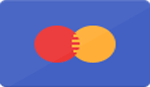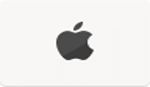Where Is Power Button On Electric Fireplace Heater ?
where is power button on electric fireplace heater?

Are you struggling to find the power button on your electric fireplace heater? Knowing where this critical switch is can save you time and frustration. This article will guide you through common locations for the power button and how to operate your fireplace without it.
Keep reading to solve this pesky problem!
Key Takeaways
- The power button on electric fireplace heaters is often found behind the front panel, underneath the top edge, or on side panels.
- Some electric fireplaces use remote controls and smartphone apps for operation without needing to press a physical power button.
- To ensure safety, always check that the fireplace is off before trying to locate or press the power button.
- If your power button isn't working, try resetting the unit by unplugging it for 10-15 minutes.
- Contact manufacturer support or seek professional repair services if you can't access or fix your power button.
Common Locations for Power Buttons on Electric Fireplaces

You can usually find the power button behind the front panel of many electric fireplace heaters. Other common spots include underneath the top edge or on one of the side panels.
Behind the front panel
The power button on some electric fireplaces sits behind the front panel. Users often have to lift or slide this panel to reveal the control buttons. This hidden placement helps maintain a sleek look while keeping controls accessible.
To access the power button, ensure that the fireplace is off and cooled down. Gently open or remove the front panel according to your model’s instructions. Once open, you should see a series of control buttons, including the main power switch, which can be used to turn on or adjust settings directly.
Design is not just what it looks like and feels like. Design is how it works. - Steve Jobs
Underneath the top edge
Some electric fireplace heaters hide their power button underneath the top edge. Look for a discreet switch near the top front part of your unit. This spot keeps controls hidden yet accessible, maintaining a sleek look.
Ensure that the electric fireplace is off before reaching under to locate and press the button. If it defaults to an off state after being unplugged, this might be where you’ll need to reactivate it.
Next, we will explore other possible locations such as side panels for finding those elusive buttons.
Side panels
Sometimes, you may find the power button on electric fireplace heaters located on the side panels. These buttons are often easy to access and clearly marked for user convenience. Ensure you check both side panels thoroughly.
Usually, side panel buttons are placed near other controls such as temperature adjustments or flame settings. If your model includes a remote control, the function of these buttons might also be accessible via this remote device.
How to Operate the Electric Fireplace Without the Power Button

You can turn on your electric fireplace using a remote control. Smartphone apps allow you to control many modern electric fireplaces as well.
Using a remote control
Use the remote control to operate your electric fireplace easily. Simply point it at the unit and press the power button. Most remotes offer additional options, like adjusting temperature settings or changing flame colors.
Ensure that the batteries are functional for optimal performance.
Many modern electric fireplaces feature remote controls as a standard accessory. These remotes can manage all key functions without needing to access physical buttons on the unit itself.
If you lose your remote, refer to your user manual for replacement options.
A good fireplace system offers convenience and comfort with just one click. — Electric Fireplace User Manual
Using a smartphone app
Smartphone apps offer an easy way to control your electric fireplace heater. Many models, like those from Dimplex and Modern Flames, come with their own dedicated apps. These apps allow you to turn the fireplace on and off, adjust the temperature, set timers, and even change flame colors.
Download the app onto your smartphone from your device's app store.
Connecting the app to your fireplace is usually simple. Follow the instructions in your user manual or installation guide for pairing them via Bluetooth or Wi-Fi. Some apps also let you schedule when the fireplace turns on or off, providing convenience especially during colder months.
This feature mimics having a physical remote but through a digital interface right at your fingertips.
- Exploring Different Types of Electric Fireplaces
Exploring Different Types of Electric Fireplaces
You can choose from many brands and models of electric fireplaces. Each type has its own special features and design styles.
Dimplex electric fireplaces offer various models with power buttons in different locations. Often, the button sits behind the front panel or underneath the top edge for easy access.
Some models also feature side panels where users can find the button.
These fireplaces come equipped with convenient remote controls and smartphone apps for operation without manually pressing a power button. If issues arise, Dimplex provides clear troubleshooting steps in their user manuals to help resolve common problems quickly.
Modern Flames Electric Fireplaces
Modern Flames Electric Fireplaces offer sleek designs and advanced features. The power button is often concealed to maintain the fireplace's elegant look. It might be placed behind a front panel or on a side panel for easy access.
Users can also operate the fireplace remotely through smartphone apps, adding convenience.
These units typically have clear guidelines in their user manuals about operating and locating the power button. If it becomes difficult to find or doesn’t work, troubleshooting steps include checking electrical connections and resetting the unit.
Modern Flames support can provide additional help if needed.
Remii Electric Fireplaces offer sleek designs and easy-to-use controls. Their power buttons are often located behind the front panel or on the side panels of the unit. This makes it simple to turn them on and off manually.
If you prefer not to use the manual button, Remii fireplaces also come with a remote control for added convenience. Some models even provide smartphone app compatibility, allowing operation from anywhere in your home.
Simplifire Electric Fireplaces
Simplifire Electric Fireplaces offer a seamless blend of style and convenience. The power button on these units often hides behind the front panel or beneath the top edge for easy access.
Simplifire models may also feature side panels where you can locate the switch, ensuring that users have multiple options depending on their setup.
Operating your Simplifire unit without touching the power button is possible with a remote control or smartphone app, provided by many models. These features allow for easier adjustments to heat and flame settings from anywhere in the room.
If any issues arise with locating or using the power button, referring to your user manual helps solve most problems quickly.
Troubleshooting Tips if Power Button is Not Working
First, ensure the electric fireplace is getting proper power. Then, try resetting the unit to fix any minor glitches.
Checking for electrical power issues
Check if the electric fireplace is plugged into an outlet. Make sure the outlet is working by testing it with another device. If there's no power, inspect the circuit breaker or fuse box for any tripped breakers or blown fuses.
Inspect the power cord and plug for signs of damage. Replace them if necessary to ensure safe operation.
Resetting the electric fireplace
Unplug the electric fireplace from the wall outlet. Wait for ten to fifteen minutes before plugging it back in. This allows the system to reset itself, clearing any minor glitches.
Check if your model has a dedicated reset button. If so, press and hold it until you hear a click or see an indicator light flash. Refer to your user manual for specific instructions on locating and using this button.
What to Do if the Power Button is Inaccessible or Broken
Contact the manufacturer for assistance. Seek help from professional repair services.
Contacting manufacturer support
If the power button on your electric fireplace is inaccessible or broken, get help from the manufacturer support team. You can find their contact information in the user manual or on the company’s website.
Most manufacturers offer customer service through phone, email, and sometimes even live chat.
Specialists at companies like Dimplex Electric Fireplaces and Modern Flames are knowledgeable about their products and can provide specific troubleshooting steps. Explain your problem clearly so they can give accurate advice swiftly.
Seeking professional repair services may also be an option if technical issues persist after contacting support.
Seeking professional repair services
Sometimes the power button on an electric fireplace can become inaccessible or stop working. Contacting manufacturer support is a good first step. They can guide you with troubleshooting steps and help identify possible parts that might need replacement.
Seeking professional repair services ensures your electric fireplace gets fixed correctly and safely. Professional technicians have the skills to diagnose electrical issues, replace damaged wires, and ensure that all components function well again.
This not only brings convenience but also maintains safety in your home.
Conclusion
Finding the power button on your electric fireplace heater may differ based on its model. Typically, you can locate it behind the front panel, underneath the top edge, or on one of the side panels.
Remote controls and smartphone apps offer modern alternatives for turning it on without using a manual switch. If your power button is inaccessible or broken, contacting manufacturer support or seeking professional repair services will help resolve the issue promptly.
FAQs
1. Where can I find the power button on my electric fireplace heater?
The power button is usually located on the front panel of the unit.
2. Is there a remote control for turning on my electric fireplace heater?
Yes, many models come with a remote control to turn it on and off.
3. Can I find the power button behind a cover or door?
Yes, some units have the power button hidden behind a small cover or door.
4. Does every electric fireplace heater have an easily accessible power button?
Most models have an easily accessible power button for convenience.
5. What should I do if I can't locate the power button on my electric fireplace heater?
Check your user manual or contact customer support for assistance in locating it.
← Older Post Newer Post →