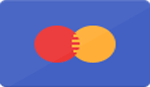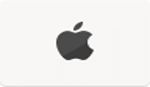How To Sync Your Fireplace Remote: A Step-by-Step Guide
How To Sync Your Fireplace Remote: A Step-by-Step Guide
There's nothing quite like the cozy comfort of a fireplace, right? It wraps you up in its warm embrace and I can tell you from personal experience, that peace is short-lived when your remote refuses to cooperate.
Do not fret—I've dived into detailed manuals and sifted through expert advice to concoct the perfect recipe for success, designed just for dilemmas like these. Let me assure you, taming that beautiful blaze with your little handy-dandy remote might be simpler than it appears!
Key Takeaways
- Locate the receiver box connected to your fireplace's gas valve to begin syncing your remote.
- Check and replace the batteries in both the remote control and receiver box if necessary.
- Perform the learn function by pressing the learn button on the receiver box and then a specific button on your remote control.
- If issues persist, consider resetting the memory of your gas valve or contacting product experts for further guidance.
Step-by-Step Guide to Syncing Your Fireplace Remote
To sync your fireplace remote, first locate the receiver box. Then, check and replace the batteries if needed. Finally, perform the learn function to sync the remote with your fireplace.
https://www.youtube.com/watch?v=gmINzInHyks
Locate the Receiver Box
To sync your fireplace remote, we first need to find the receiver box. This small yet crucial piece of equipment is usually connected to your fireplace's gas valve. You can identify it by looking for a box with wires securely attached to its terminals.
Locating the receiver is important because this device receives signals from your remote control and is key in the syncing process.
Check/Replace the Batteries
Taking a look at the batteries in both your remote control and receiver box is crucial. Begin by removing the batteries from each device. Examine them for damage or signs of corrosion.
If you see any, replacing these batteries could potentially solve any issues with your fireplace remote's functionality.
Once you've ensured that your old batteries don't have any visible issues, test them to confirm they hold a good charge. Many TV remotes harshly treated over time tend to lose their charge even though they appear fine physically.
Going through each battery will guarantee that energy supply isn't causing the problem with syncing between your Skytech fireplace remote control and receiver box.
If you find out that some of the batteries are indeed drained, replace all of them immediately. Remember not to mix old and new ones together as it may affect performance negatively.
When using 3AA or 4AA batteries, ensure they're all fresh before proceeding further in troubleshooting.
Once new power sources are inserted correctly into both units, check for signs like blinking lights or beeping noises indicating successful reconnection between devices on returning power supplies.
Perform the Learn Function
Performing the learn function is crucial in syncing your fireplace remote with the receiver box. The process begins by pressing the learn button located on your receiver box. Following this, you need to press a specific button on your Skytech fireplace remote control or Napoleon fireplace remote control for it to sync with the receiver.
Sometimes, resetting the memory of your gas valve may be necessary if issues persist post learning function operation. If problems continue after these steps, reaching out to product experts from Fireplaces Direct Learning Center for further guidance becomes essential.
Troubleshooting Common Issues
Starting with secure connections, we'll troubleshoot common issues to help get your fireplace remote working optimally. Here's a simple guide that will assist you:
- Inspect the receiver box. Ensure cables and wires are securely attached.
- Examine batteries in both the remote control and receiver box, especially if your unit is battery-operated.
- Try performing 'the learn function'. This step includes pressing the learn button on the receiver box and then pressing either the On or Mode button on your remote control.
- If your remote still refuses to cooperate, resetting the memory of the receiver box might be necessary.
- Lastly, when DIY troubleshooting fails to rectify the problem, reach out to product experts from Fireplace Direct Learning Center for further assistance or advice.
Maintaining Your Fireplace Remote
To ensure that your fireplace remote continues to work effectively, it's important to properly maintain it. Here are some tips for maintaining your fireplace remote:.
- Regularly check the batteries in both the remote control and receiver box to make sure they have a good charge.
- Clean the battery contacts in the remote control and receiver box if you notice any corrosion or buildup.
- Replace the batteries as needed, using the correct type and size specified by the manufacturer.
- Keep your remote control away from moisture and excessive heat to prevent damage.
- If you encounter any issues with your fireplace remote, refer to the owner's manual for troubleshooting instructions or contact our product experts for assistance.
Maintaining your fireplace remote will help ensure its longevity and reliable performance when you want to enjoy a cozy fire.
Conclusion
In conclusion, by following these step-by-step instructions, you should be able to easily sync your fireplace remote. Remember to locate the receiver box, check and replace the batteries if necessary, and perform the learn function.
If you're still experiencing issues, don't hesitate to reach out to our product experts for further assistance. Enjoy convenient control of your fireplace with a properly synced remote!
FAQs
1. What is the first step to sync my fireplace remote?
First, locate the slider switch on your fireplace remote and slide it to the "remote" position.
2. How do I adjust settings like flame height or temperature on my fireplace with a remote?
You can use keys such as Mode Key, Up Arrow, Down Arrow and Thermostat Key for adjusting Fireplace enhancements like flame height and temperature display from Celsius to Fahrenheit.
3. What happens if my fireplace remote codes aren't working correctly?
If you're having trouble with your gas or electric fireplaces' remote control codes, you may need to reset using the reset button found on most units or consult your owner’s manual for in-depth troubleshooting tips.
4. Is there any way to lock unauthorized usage of my fireplace's handheld transmitter?
Yes! To prevent unauthorized use of your direct vent gas fireplaces' handheld transmitter, utilize features such as Locking/Unlocking functionality commonly found under Remote Control Operation Settings.
5. Can I replace batteries in my propane 2-controlled log lighter system myself?
For replacing 3AA batteries in equipment like Proflame 2, turn off all units before removing old ones then firmly insert new ones following polarity instructions given in service parts manuals.
6. What if even after syncing my gas stoves refuse to light up?
After syncing; if still faced with issues like failure of log sets lighting it might indicate more serious problems needing technician involvement - don’t hesitate contacting us for a replacement system or repair appointment!
← Older Post Newer Post →