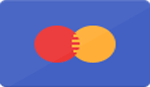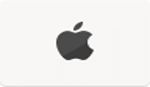How To Turn On Electric Fireplace Without Remote
How To Turn On Electric Fireplace Without Remote

Losing or breaking your remote control for your electric fireplace can be frustrating. Luckily, you can still operate the fireplace manually. This article will guide you through locating and using the manual controls on different electric fireplaces.
Keep reading to learn easy ways to get your fireplace up and running without a remote!
Key Takeaways
- Locate the control panel: Open the small access door on your electric fireplace to find buttons or switches for power and settings.
- Use the power button: Press this prominent button on different brands like Dimplex, Modern Flames, Remii, and Simplifire to turn on your fireplace manually.
- Adjust settings without a remote: Manually change flame intensity, heat levels, brightness, or lighting effects using additional buttons found near the control panel.
- Use alternative control methods: If supported, connect a universal remote or use smartphone apps to operate your electric fireplace seamlessly.
- Integrate smart home systems: Connect compatible models with Amazon Alexa or Google Assistant for easy voice control of your electric fireplace.
Using the Manual Controls on the Fireplace

Find the control panel on your electric fireplace. Flip the power switch or press the button to turn it on.
https://www.youtube.com/watch?v=SU7OsQSc0HE
Locate the control panel
Look for the control panel on the front panel of your electric fireplace. It is usually located behind a small access door or flap that you can easily open. You might see buttons or switches labeled for different functions, such as power, flame intensity, and heat settings.
Some models have their control panels on the side or underneath a decorative cover. If you cannot locate it immediately, check around these areas before consulting your user manual.
Once found, you'll be able to operate all features directly from this panel without needing a remote.
Operating the power switch or button
After locating the control panel, find the power switch or button. This is usually a prominent button meant to turn on your electric fireplace. Press this button to activate the heater and lights.
The power button is the key to turning on an electric fireplace without a remote.
Different models like Dimplex may offer alternative methods for powering up. Be sure to check if there are other buttons for adjusting settings manually after turning it on. Always consult your user manual or contact the manufacturer for specific instructions related to your model.
Exploring Electric Fireplace Collections for Manual Operation

You can find many electric fireplaces that offer manual controls. These models allow you to adjust the settings without needing a remote.
https://www.youtube.com/watch?v=jTte9uAZmAs
Dimplex Electric Fireplaces offer easy manual operation, making them ideal for various home setups. Locate the control panel on your Dimplex model to find power buttons and other controls.
Pressing the power button will turn on the fireplace without needing a remote. Some models support smartphone apps, which can adjust settings right from an Android or iPhone device.
These fireplaces also feature smart-home integration for voice control through systems like Alexa or Google Home. Energy-efficient LED lighting simulates realistic flames, adding ambiance without high energy costs.
For those investing in home automation, Dimplex provides user-friendly options that blend with minimalist interior designs.
Modern Flames Electric Fireplaces
Modern Flames Electric Fireplaces offer sleek and stylish options for manual operation. These fireplaces come with a control panel that includes buttons to power on the unit, adjust the thermostat, and change the lighting effects of both flames and ember beds.
You can easily operate these features without a remote.
Their models are designed to be energy efficient while still providing realistic flame visuals. Users can mount these units on walls or set them into drywall during renovations, making them versatile for any room setup.
Operating one manually allows you to enjoy warmth and ambiance even if you misplace your remote.
With just a touch of a button, I have instant heat and charming flames in my living room!
Remii Electric Fireplaces offer sleek designs and easy manual operation. These fireplaces feature control panels hidden behind a trim or frame, making them user-friendly for those who prefer direct interaction without a remote.
Locate the power button on the fireplace's control panel to turn it on. Pressing this button will ignite the flame effects instantly.
After powering up, adjust settings like flame intensity and heat levels using additional buttons located nearby. Some Remii models also come with built-in energy-efficient LED lights that you can customize manually.
Make sure your unit is plugged into a reliable wall socket to avoid issues like short circuits or blown fuses which could affect performance.
Simplifire Electric Fireplaces
Simplifire Electric Fireplaces offer easy manual operation with their user-friendly control panels. You can locate the power button on the fireplace and press it to turn the unit on or off.
The controls allow you to adjust settings like flame brightness and heat levels without needing a remote.
Many Simplifire models have additional features designed for convenience, such as adjustable lighting effects that let you change the color of the flames and ember bed independently.
These fireplaces also support smart home integration, allowing control via voice commands through compatible devices.
Featured Electric Fireplaces for Easy Manual Operation
Explore some top electric fireplaces that offer hassle-free manual operation.
https://www.youtube.com/watch?v=wG8A3o2Z3RE
Dimplex IgniteXL 74" Linear Electric Fireplace (XLF74)
The Dimplex IgniteXL 74" Linear Electric Fireplace (XLF74) offers a sleek design that blends with modern decor. It features a control panel on the bottom right side, allowing easy manual operation if you misplace your remote.
By pressing the power button, you can turn on the fireplace and manually adjust settings like flame brightness and heat levels to your preference.
Compatible with many smart home devices, this wall-mounted electric fireplace also supports smartphone apps for remote control options if needed. This energy-efficient system ensures warmth without smoke or soot associated with wood-burning stoves.
Connecting to a standard power outlet, it simplifies installation while delivering impressive performance and style.
Modern Flames Orion Slim 60" Virtual Fireplace (OR60-SLIM)
Transitioning from the Dimplex IgniteXL, let's explore the Modern Flames Orion Slim 60" Virtual Fireplace (OR60-SLIM). This fireplace offers a sleek design and efficient energy use.
The control panel, located on the bottom front of the unit, provides easy access to manual controls. Just press the power button to ignite a vibrant flame effect.
For users seeking customization, adjust settings directly from this panel. Change flame colors or modify brightness levels without needing an extra device. Programmed for simplicity, it ensures a hassle-free experience in maintaining warmth and ambiance in your space.
Integrating with various electrical outlets is straightforward using its standard power cord.
Simplifire Scion 55" Built-in Linear Electric Fireplace (SF-SC55-BK)
This fireplace offers easy manual operation for those times the remote is misplaced. The Simplifire Scion 55" Built-in Linear Electric Fireplace (SF-SC55-BK) includes a control panel that allows users to power it on and adjust settings without needing a separate device.
Modern technology ensures energy efficiency, as this fireplace can simulate realistic flames while conserving power. It connects easily to existing plugs and does not require chimneys, making installation straightforward and safe from fire hazards associated with traditional wood burning fireplaces.
Alternative Methods to Operate Without a Remote
You can use a universal remote instead of the original one. Some fireplaces also support smartphone apps for easy control.
Using a universal remote compatible with the model
Universal remotes can be an excellent tool if the original remote is lost. Ensure that the universal remote you choose is compatible with your specific electric fireplace model. Many universal remotes offer features that mimic the functions of the original, like adjusting heat levels or changing flame colors.
To set up a universal remote, follow the instructions provided with it. Typically, this involves programming a code for your fireplace brand into the remote. These codes are often found in the manual or online.
Once programmed, test all functions to make sure they work correctly before settling in to enjoy your electric fireplace's warmth and ambiance.
Using a smartphone app if supported
Using a smartphone app if supported
Many electric fireplaces can connect to a smartphone app for easier control. Check if your fireplace model supports Wi-Fi and download the corresponding app on your mobile device. Once installed, connect the fireplace to your home internet access by following the steps in the user manual.
After setting up the connection, you can use your Android device or iPad to adjust the settings. The app allows you to turn on the fireplace, change flame colors, and even tweak heating levels without any fuss.
Ensure that both devices are on the same network for seamless operation.
Integrating with a smart home system for voice control
Connect your electric fireplace to a smart home system for easy voice control. Ensure it connects via Wi-Fi and is compatible with systems like Amazon Alexa or Google Assistant. Once set up, you can turn the fireplace on or off using simple voice commands.
This method requires a steady power supply and an active Wi-Fi network.
Make sure your specific model supports smart integrations before proceeding. Many modern electric fireplaces, including those from popular brands like Dimplex and Modern Flames, offer these features.
If your fireplace model isn’t equipped with built-in smart support, consider getting a compatible smart plug that works with your existing setup.
Conclusion
Turning on an electric fireplace without a remote can be simple. Locate the control panel and press the power button to start it up. Models like Dimplex or Modern Flames offer manual controls for easy operation.
You can also use apps or smart home systems if supported. Learn about your specific model’s features for more options.
FAQs
1. How do I turn on my electric fireplace without a remote?
You can turn on your electric fireplace by using the power button located directly on the unit. Check if there is an "on/off" switch.
2. What should I do if my electric fireplace doesn't turn on?
First, check the circuit breaker in your breaker panel to see if it has tripped. Resetting the circuit breakers might solve the problem.
3. Can I use an extension cord to power my electric fireplace?
Yes, you can use an extension cable or cord to plug in your electric fireplace, but make sure it is rated for high-power appliances.
4. What steps should I take during a power outage?
During a power outage, ensure all electrical connections are safe and secure before restoring power through the circuit breaker once electricity returns.
← Older Post Newer Post →